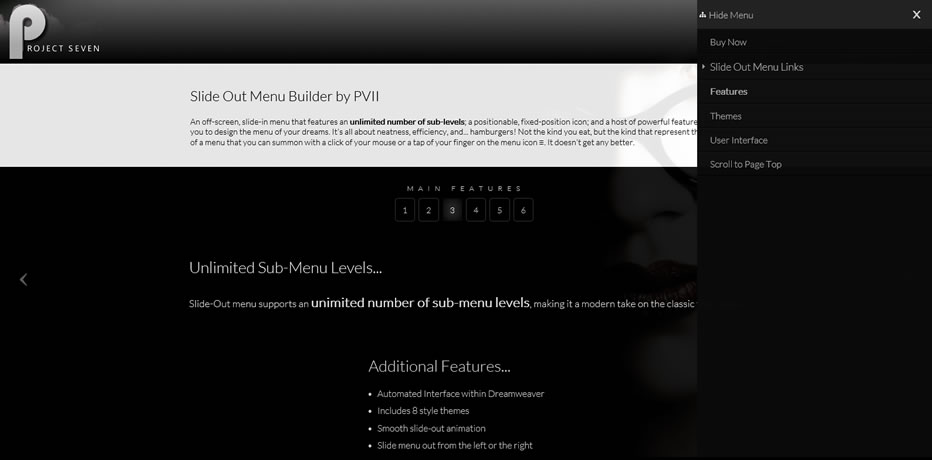Buy Now ($95) | User Guide | Examples
Slide-Out Menu Builder The Ultimate in Responsive Menu Building Tools for Dreamweaver
An off-screen, slide-in menu that features an unlimited number of sub-levels; a positionable, fixed-position icon; and a host of powerful features that allow you to design the menu of your dreams. It's all about neatness, efficiency, and... hamburgers! Not the kind you eat, but the kind that represent the presence of a menu that you can summon with a click of your mouse or a tap of your finger on the menu icon ≡
Features
- Mobile Ready and Responsive
- Set menu to open on page load
- Supports an unlimited number of sub-menu levels
- Includes 6 style themes
- Smooth slide-out animation
- Slide menu out from the left or the right
- Editable title bar includes a close button
- Position hamburger icon at any corner of your page
- Add a text label below menu icon to ensure that visitors know how to open and close your menu
- Menu and icon are fixed position, always in view, and spawn a scrollbar automatically, if needed
- Includes integrated Scroll-to-Element functionality (set any link in the menu to smoothly scroll to an anchor on your page)
- Scroll-to Element works on the current page or on different pages, allowing you to easily integrate SOM into a template or include -driven site
- Intelligent current marking allows both the current page and the current page position to be highlighted.
The SOM main interface
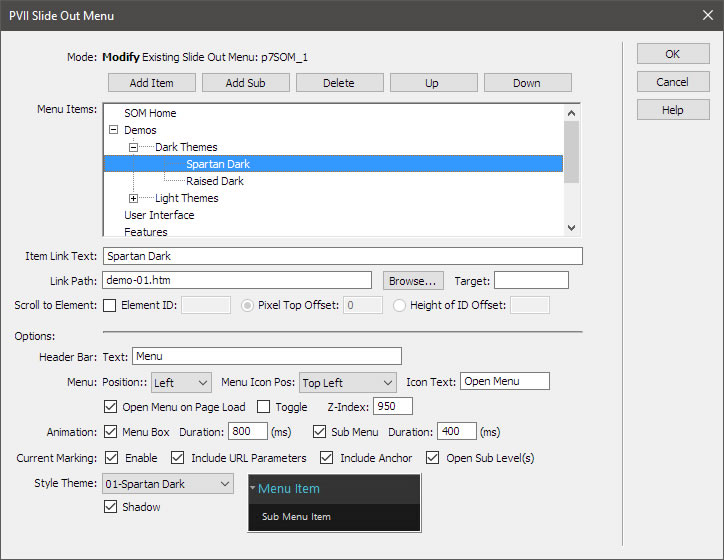
Works on... Windows and Mac systems running Dreamweaver MX, MX2004, 8, CS3, CS4, CS5, CS5.5, CS6, CC, CC 2014, CC 2015, CC 2016, CC 2017, CC 2018, CC 2019, CC 2020, CC 2021 (and higher). For installation tips, please see Using PVII Extensions in Dreamweaver CC...
Invest in a tool that will pay for itself over and over
PVII Slide Out Menu is an indispensable tool that will make your job and your life a lot easier.