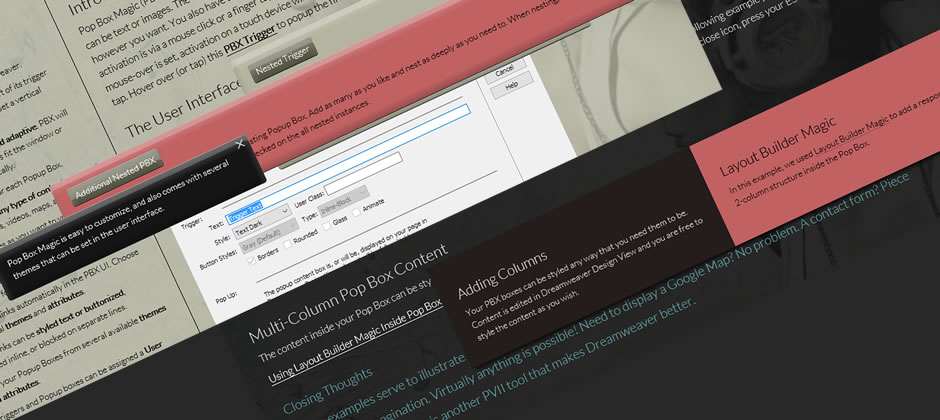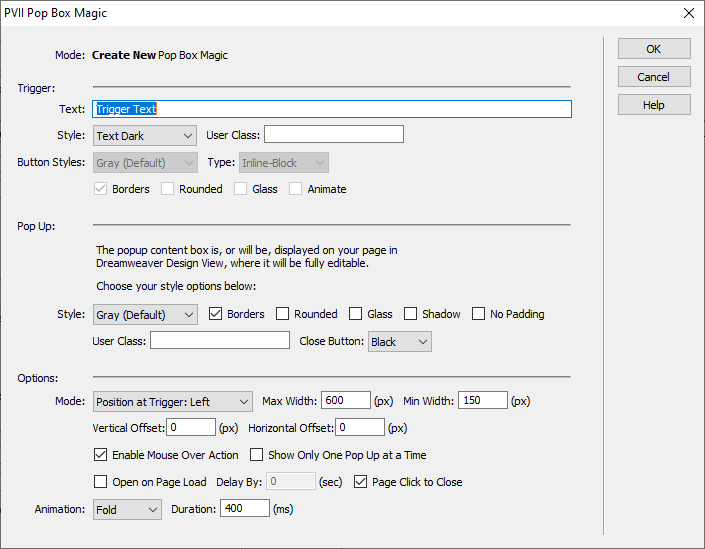Buy Now ($95) | User Guide | Examples
Pop Box Magic A Revolutionary Responsive Popup Maker for Dreamweaver
Pop Box Magic (PBX) allows you to attach a responsive popup box to any link on your page. Links can be text or images. The PBX interface allows you to style the trigger link and the popup box however you want.
Pop Box Magic is the modern, responsive evolution of the classic web page tooltip... with tons more power, style, and flexibility.
Features
- Visual user interface (UI) inside Dreamweaver.
- Position your Popup to the right or left of its trigger link, or at your cursor. You can even set a vertical and/or horizontal offset.
- Responsive, mobile-friendly, and adaptive. PBX will always ensure that your Popups fit the window or device being used... automatically.
- Set a Max and Min width for each Popup Box.
- Option to open the Pop Box on page load, with a user defined delay.
- Pop Boxes can contain any type of content you need: plain text, images, forms, videos, maps, and more.
- Add as many instances as you want to your page and style each one independently.
- Use existing links and images for triggers, or have PBX create the links for you.
- Style trigger links automatically in the PBX UI. Choose from several themes and attributes.
- Trigger links can be styled text or buttonized, displayed inline, or blocked on separate lines.
- Style your Popup Boxes from several available themes and attributes.
- Triggers and Popup boxes can be assigned a User Class of your choice in the UI, allowing total design flexibility.
- Choose a white or black close button, positioned at the top right corner of your Popup Box.
The Main interface
Works on... Windows and Mac systems running Dreamweaver MX, MX2004, 8, CS3, CS4, CS5, CS5.5, CS6, CC, CC 2014, CC 2015, CC 2016, CC 2017, CC 2018, CC 2019, CC 2020, CC 2021 (and higher). For installation tips, please see Using PVII Extensions in Dreamweaver CC...
Invest in a tool that will pay for itself over and over
PVII Pop Box Magic is an indispensable tool that will make your job and your life a lot easier.