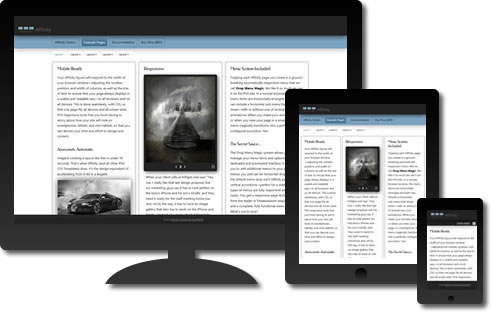CSS Affinity... Including the first fully-automated responsive menu tool for Dreamweaver
Affinity comes with Drop Menu Magic: the first automatically responsive menu system for Dreamweaver
The Affinity interface
Choose from 5 responsive Page Designs, select an optional Style Theme, click Create, and your page is automatically created.
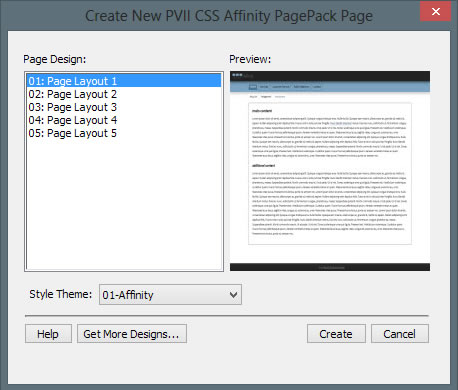
Add More Design Themes
You can purchase additional Theme Packs for Affinity. Expand your design options...
See Additional Affinity Themes
Special Features in Affinity
- Mobile-Ready: Create one Web site that works perfectly on desktop, laptop, and mobile devices
- Responsive: Your page responds and adapts to the width of any device and any browser
- Drop Menu Magic system included: Comes with a responsive PVII menu system that includes its own interface
- CSS 3 effects: Shadows, rounded corners, and animated transitions
Responsive and Mobile Ready
When your client calls at 4:00pm and says "Hey Joe, I really like that last design proposal, but my marketing guys say it has to look perfect on the boss's iPhone and his son's Kindle, and they need it ready for the staff meeting tomorrow." Instead of a panic attack followed by hours of coding, you can use PVII Affinity to create that perfect layout in no time. Just add your content and spend a quiet evening with the family with complete peace of mind.
Additional Features
- Automatic Page-Creation interface
- Choose from 5 layouts
- Equal height columns without background images
- Search-engine friendly
- Standards-based and accessible
- Stable cross-browser compatibility
- Compatible with PVII widgets and menu systems
- PDF user guide
- Free technical support
Comes with Drop Menu Magic!
Topping each Affinity page you create is a ground-breaking automatically responsive menu that we call Drop Menu Magic. We like it so much we use it on the PVII site. In a normal browser window, the menu items are horizontally arranged and each can include a horizontal or vertical sub-menu that drops down—with or without one of several very cool animations. When you make your window skinny, or when you view your page in a smartphone, the menu magically transforms into a perfectly configured accordion. The Drop Menu Magic system allows you to manage your menu items and options through a dedicated and automated interface. It also allows you to add additional menus to your page. The menus you add can be horizontal drop-downs (like the default menu atop each Affinity page) or vertical accordions—perfect for a sidebar. Both types of menus are fully responsive and mobile-ready. You get a responsive page-building tool, from the leader in Dreamweaver responsive tools, and a complete, fully functional menu system. What's not to love?
Drop Menu Magic Interface
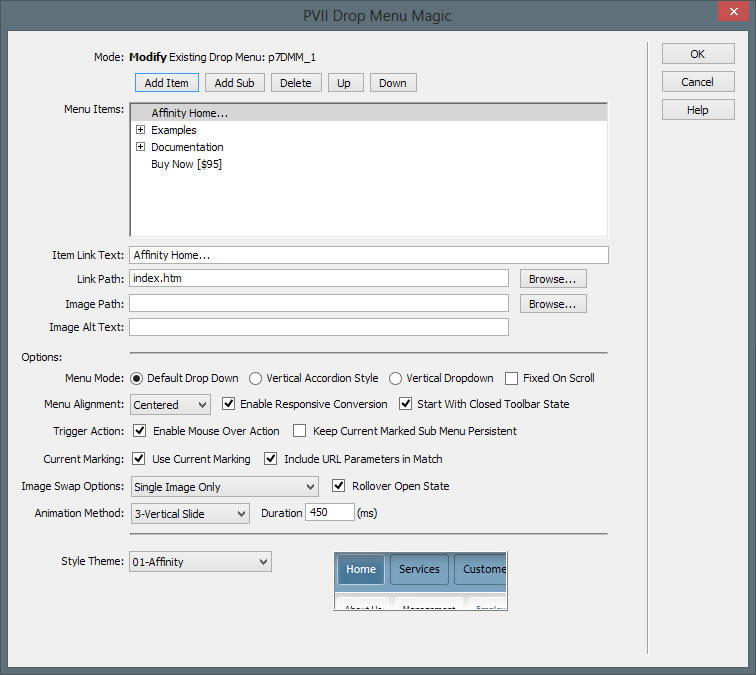
CSS Affinity works on Windows and Mac systems running Dreamweaver MX, MX2004, 8, CS3, CS4, CS5, CS5.5, CS6, CC, CC 2014, CC 2015, CC 2016, CC 2017, CC 2018, CC 2019, CC 2020, CC 2021 (and higher). For installation tips, please see Using PVII Extensions in Dreamweaver CC...
Progressive enhancement
PVII CSS Affinity employs the concept of progressive enhancement. We start with well-formed code that displays all content in all devices. Then we use CSS for effects such as rounded corners, shadows, and animations. The effects are deployed in ways that enhance modern browsers while assuring an attractive and accessible presentation in older ones. IE9, Firefox, Opera, Safari, Chrome, and even your iPhone display rounded corners and drop shadows. IE10, and modern versions of Firefox, Chrome, and Safari display animations.