You can add links to the AGM Categories popup—links that go to other pages within your site or any page outside your site. Links are added within the AGM interface and appear in the Categories popup list, which appears when you click or tap the hamburger icon [☰] in the AGM toolbar. Try it, below...

Museum-grade galleries in Dreamweaver
Responsive & Adaptive
Makes Dreamweaver Better
No coding Required
Easily import images
Works With or Without Thumbnails
Draggable and Swipe-Able
Fullscreen Kiosk Mode
Keyboard Navigable in Fullscreen
Multi-Categories
Convenient Interface Inside Dreamweaver
Slide, Slide & Fade, Fade, and Ken Burns Animations
Optional Toolbars & Icons
And much more...
Show Your Art masterfully!
© 2018-2021 Project Seven Development