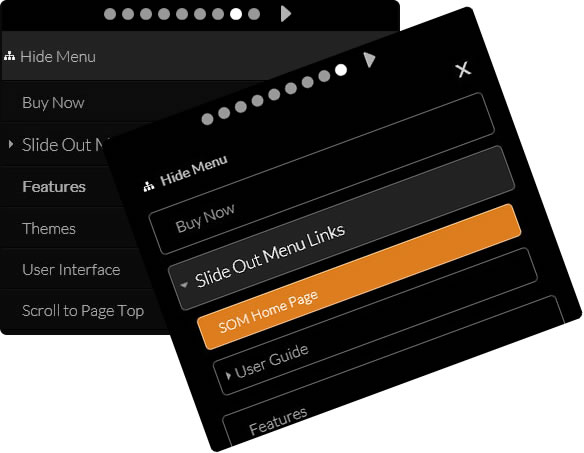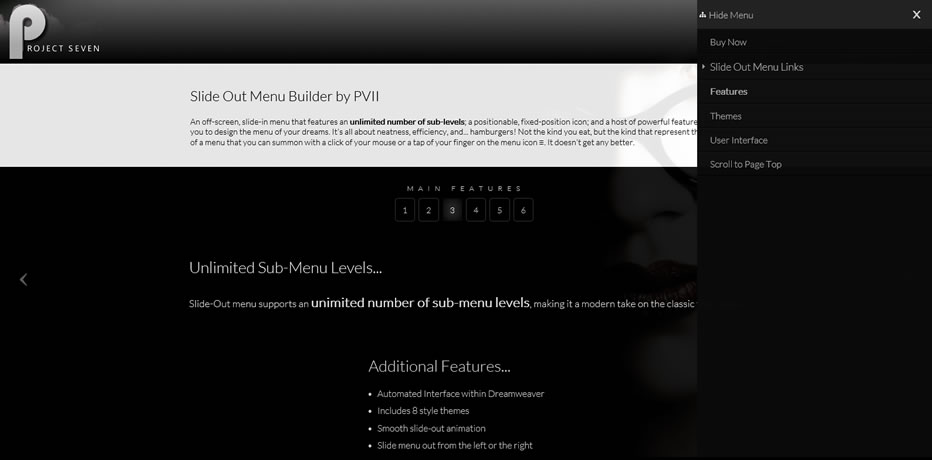It's all about neatness, efficiency, and... hamburgers! Not the kind you eat, but the kind that represent the presence of a menu that you can summon with a click of your mouse or the tap of your finger. Presenting the amazing, adaptive, and responsive off-canvas, Slide Out Menu Builder by PVII.
Main Features
- Responsive and Adaptive...
Your Slide Out menu will display perfectly on all devices—desktops, laptops, smartphones, and tablets! - Intuitive and Unobtrusive...
If you're concerned that your less tech-savvy visitors may not find your menu, simply set your menu to open on page load. Your visitors will clearly see where the menu is, and how it works. If that's not enough, you can also add a label below the hamburger icon! And when not needed, your menu is easy to move off-screen, out of the way. More room for your content! - Unlimited Sub-Menu Levels...
Slide-Out menu supports an unlimited number of sub-menu levels, making it a modern take on the classic tree menu. - Smooth Scroll to Same Page Links...
Slide Out Menu features a Scroll to Element feature, allowing you to scroll smoothly to any section of your page. You can also employ a Scroll to Element behavior with a conventional hyperlink to another page. The new page will load, and smoothly position itself at your target element. - Templates and Includes...
Slide Out Menu works flawlessly with Dreamweaver Templates (DWT) and server-side includes! - Automatic Link Highlighting...
Intelligent current marking allows both the current page and the current page position to be highlighted. If your highlighted link is inside a sub-menu, you can set the sub-menu (no matter how many levels deep) to automatically open when the menu is first opened.
Additional Features...
- Automated Interface within Dreamweaver
- Includes 9 style themes
- Smooth slide-out animation
- Slide menu out from the left or the right
- Position hamburger icon at any corner of your page
And wait until you see the user guide. It's a work of logistical art, with navigation powered by Slide Out Menu!
User Guide
Fully-Automated UI in Dreamweaver.
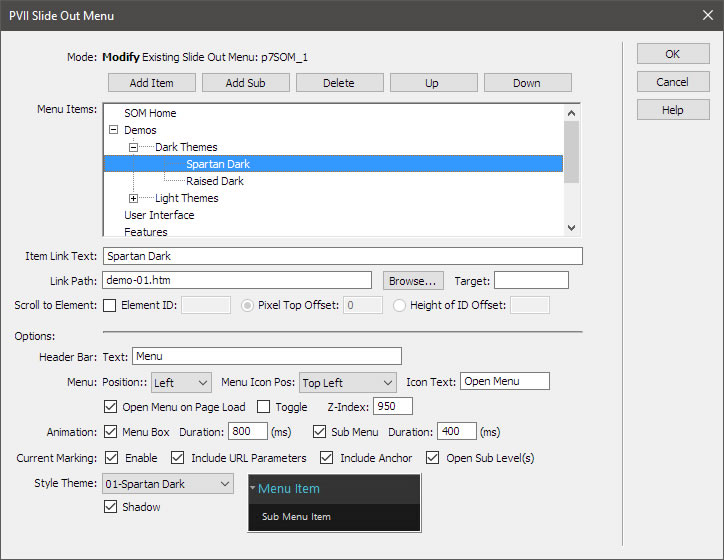
Works on Windows and Mac systems running Dreamweaver MX, MX2004, 8, CS3, CS4, CS5, CS5.5, CS6, CC, CC 2014, CC 2015
Invest in a tool that will pay for itself over and over
PVII Slide Out Menu Builder is an indispensable tool that will make your job and your life a lot easier.